Volumetric Video Codecs
There are various codecs alogside other configurations available for the HoloCapturerPipeline. To edit them we must open the file config.json.
Requirements
The same as the ones in the HoloCapturerPipeline.
Integration
- Open the Unity project in the explorer and navigate to
Assets/StreamingAssets. Open the fileconfig.json.
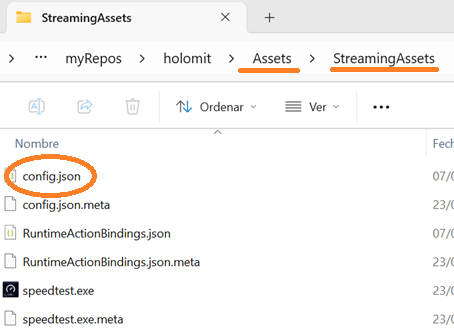
- Scroll down untilt you find the section
RGBPMs.
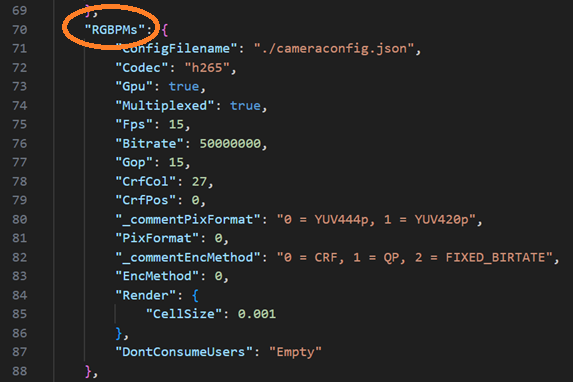
- Modify the
Codecparameter either toh264orh265.
Configuration parameters
Other configuration available is:
Gpu: To use GPU for encoding set totrue.Multiplexed: ?Fps: ?Bitrate: ?CrfCol: Encoding CRF for color image.CrfPos: Encoding CRF for geometry image.EncMethod: Use CRF, QP or a fixed bitrate method to compress the data.RenderCellSize: Size of the rendering points.
Use cases and good practices
Operative System:
- Windows Build:
Codecmust beh265.PixFormatmust be 0, soYUV444p
- Android Build:
Codecmust beh264.PixFormatmust be 0, soYUV444p???